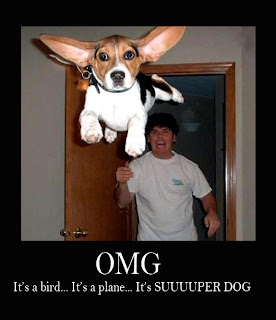I spent a lot of time working on these two pictures. They weren't technically what the assignment required but i still like them andi think they turned out really well. the first one is a collage that has has been edited together to form earth and then cut into slices. I then used photo filters to tint the photos to look like a colorwheel.i wanted it to personify nature and the importance of protecting the earth. i used the same process on the peace sign though meaning of that one is slightly more obvious. it is meant promote peace.
Wednesday, December 8, 2010
Wednesday, December 1, 2010
Tuesday, November 30, 2010
Monday, November 15, 2010
Wednesday, October 27, 2010
Negative Images
This is my negative image project. The first is a picture of me that I styled after the ipod adds. I played around with the colors to make it all black and the add a green background and the text. The second one was more complicated because I left the newly made white silhouette on it's original background. i don't really remember what filter I used to the effect that is on top of the background though.
Visual Puns
These 2 pictures were part of a visual puns project. Basically we took a pun and made a picture for it. The main tools I used for these were the overlay, clipping mask, eraser, smudge, blur and type tools. Of these two I would have to say my favorite is the devil dog picture. It was the first one i did and probably the best. I love the way i did an overlay with the dog and the flames to give him a devilishly red look. :)
Monday, October 25, 2010
crazy combos
This is my first Photoshop creation. I call it the flying narafforse leopard. It has the wings of a dove, the body of a horse, the legs of a giraffe, the tail of a clouded leopard, and the horn of a narwhal. I merged them all together using the blend, blur, overlay, dodge and burn tools.
Friday, October 22, 2010
15 Green Things
Subscribe to:
Comments (Atom)